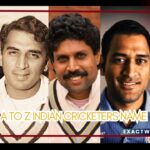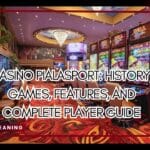Captions have become a must-have for online videos, movies, and even social media clips. They make content accessible to people who are deaf or hard of hearing and help everyone follow along in noisy or quiet places. But not all captions are the same.
The two main types— open captions and closed captions—look similar on screen but work very differently. Knowing how they differ helps creators choose the right style for their audience and makes videos more inclusive for everyone.
1. What Are Captions in Videos?
Captions are on-screen text that represents the audio in a video. They show spoken dialogue, sound effects, music cues, and other important sounds. Captions make videos more accessible to viewers who are deaf, hard of hearing, or watching without sound.
They also help people understand speech in noisy environments or when audio quality is poor. Good captions improve comprehension for everyone, not just those with hearing loss. This makes them an essential part of today’s video content.
2. Open Caption vs Closed Caption Explained
Open captions are burned into the video itself, so they’re always visible and cannot be turned off.
Closed captions are stored as a separate text track, allowing viewers to switch them on or off whenever they want.
The difference might seem small, but it changes how people watch videos. Open captions guarantee accessibility everywhere, while closed captions give viewers control over their experience.
3. How Open Captions Work
Open captions are added directly into the video file using editing software. The captions become part of the video pixels, so every platform or device will display them automatically.
This method is helpful when a platform doesn’t support closed captions or when creators want a consistent look and placement across all screens.
4. How Closed Captions Work
Closed captions are created as a separate file, like .SRT or .VTT. When uploaded with the video, the player syncs them to the audio and lets viewers toggle them on or off.
This option is common on YouTube, streaming services, and TV. It’s also easier for creators to edit or update closed captions without re-uploading the whole video.
5. Main Differences Between Open and Closed Captions
The biggest difference is control. Viewers can’t remove open captions, but they can turn closed captions on or off. Open captions look the same everywhere, while closed captions depend on each platform’s player settings.
Open captions work best where accessibility is critical or when sharing on platforms without CC tools. Closed captions are ideal for flexible viewing on most streaming services and apps.
6. When to Use Open Captions
Use open captions when you want the text to show up no matter where the video plays. This includes social media clips, movie screenings, public displays, and noisy locations like gyms or airports.
They’re also useful when you expect the video to be downloaded or reshared elsewhere because the captions will stay attached to the file.
7. When to Use Closed Captions
Choose closed captions if your platform supports them and you want to give viewers flexibility. They’re great for TV shows, online courses, live streams, and most web platforms like YouTube or Vimeo.
Closed captions are also better when you want to offer multiple languages, since you can upload several caption files without editing the video itself.
8. Open Caption Pros and Cons
Pros of Open Captions:
- Always visible on any device or platform
- No setup needed for viewers
- Consistent font, style, and placement
- Great for videos played in public spaces
Cons of Open Captions:
- Can’t be turned off if viewers find them distracting
- Need video editing to fix mistakes or make changes
9. Closed Caption Pros and Cons
Pros of Closed Captions:
- Viewers control when to turn them on or off
- Easier to edit or update the text later
- Support for multiple languages
- Usually built into major video platforms
Cons of Closed Captions:
- Not all platforms support them
- Style and placement may vary between players
- May not appear if captions aren’t enabled or supported
10. Captions vs Subtitles: Key Distinctions

Captions are created to help viewers understand both spoken words and background sounds. They include sound effects, speaker names, and even music descriptions. This makes them essential for people who watch without audio or who are deaf or hard of hearing.
Subtitles, in contrast, focus on translating spoken dialogue into another language. They don’t describe sounds or speaker cues. Subtitles are more about breaking language barriers, while captions improve comprehension and accessibility for everyone.
11. Accessibility Benefits of Open Captions
Open captions stay on the screen at all times, so viewers never need to adjust settings or figure out how to enable them. This makes them especially helpful in public places where the audience cannot control the device.
They are valuable for people with hearing impairments, non-native speakers, and those in noisy spaces like gyms or cafés. Because they are burned into the video, there’s no risk of captions disappearing due to technical glitches.
12. Accessibility Benefits of Closed Captions
Closed captions give users control, allowing them to turn captions on or off as they choose. This flexibility makes them ideal for private viewing at home, on laptops, or mobile devices.
They are also helpful for learners improving language skills or understanding difficult accents. Closed captions are widely supported across streaming platforms, which makes them a dependable choice for most online videos.
13. Open Captions for Social Media and Short Videos
Open captions grab attention quickly on social media feeds, especially when videos play silently by default. They ensure the message gets across instantly, even if viewers never turn on sound.
They are perfect for ads, promotional clips, and short-form content like TikToks or Instagram Reels. Creators often rely on them because they boost watch time, increase engagement, and make videos more accessible to everyone.
14. Closed Captions for Streaming and TV
Closed captions are the preferred choice for streaming platforms like Netflix, Hulu, and YouTube. They give viewers the ability to change caption size, style, and even choose different languages to suit their needs.
They’re great for movies, TV series, and live broadcasts, where people often want flexibility. Closed captions help keep the screen clear for those who don’t need them while still being accessible for those who do.
15. Open Caption vs Closed Caption in Public Spaces
Open captions work best in public settings like airports, gyms, hospital waiting rooms, or restaurants. Since they are always visible, anyone can follow along without searching for a settings menu.
Closed captions may not be practical in these spaces because viewers can’t always adjust settings. That’s why many public venues opt for open captions to make screens inclusive for everyone.
16. Best Practices for Adding Captions to Videos
Accurate transcription and precise timing are key to good captioning. Poorly synced captions can confuse viewers or make the content hard to follow. Keep lines short and break text naturally to improve readability.
When designing captions, use clear fonts, high-contrast colors, and proper placement. Avoid covering important visuals. Captions should enhance the video experience rather than distract from it.
17. Common Misconceptions About Captions
Many people assume that captions and subtitles are exactly the same, but they serve different purposes. Captions include background sounds, speaker labels, and music cues, while subtitles mostly translate spoken words. This misunderstanding often leads to using the wrong type for specific audiences.
Another misconception is that captions are only for the deaf or hard of hearing. In reality, captions benefit viewers in noisy environments, language learners, and even people who simply prefer watching videos on mute.
18. Choosing the Right Captioning Option for Your Content
When selecting between open captions and closed captions, consider your audience, platform, and viewing environment. Open captions are best for places where users can’t adjust settings, like public spaces or social media ads.
Closed captions are a smarter choice for streaming platforms, private viewing, or multilingual content. They give users more control and make it easier to update or edit captions later without re-uploading the entire video.
Tips for Picking the Right Caption Type:
- Know your audience: Consider hearing accessibility, language needs, and how they’ll view the video.
- Think about the platform: Some apps don’t support closed captions, making open captions more practical.
- Prioritize readability: Keep fonts simple, with good color contrast and correct placement.
- Test accessibility: Preview captions on different devices to ensure consistent quality.
19. Future of Captioning in Digital Media
The future of captioning looks promising as AI and speech-to-text technology continue to improve. Automatic captioning is getting faster and more accurate, allowing creators to make their content accessible almost instantly.
In coming years, we’ll likely see real-time translation and customizable captions that adapt to viewers’ preferences for font, color, or language. This evolution will make captions more interactive and inclusive for a global audience.
Frequently asked Questions
What is the main difference between open and closed captions?
Open captions are always visible on the screen, while closed captions can be turned on or off by the viewer.
Which type of caption is better for accessibility?
Both help with accessibility, but open captions are more reliable since they don’t rely on the viewer to activate them.
Are open captions supported on all platforms?
Yes. Open captions work everywhere because they’re built into the video itself.
Can closed captions be customized by viewers?
Yes. Many platforms let viewers adjust closed captions’ size, style, and even color.
When should I use open captions instead of closed captions?
Use open captions when your video will be shown in places or on platforms that don’t support closed caption toggles.
Final Thoughts
Both open and closed captions play a vital role in accessibility and engagement. The best choice depends on where and how your audience will watch your content.
Whether you prioritize permanent visibility with open captions or viewer control with closed captions, the goal is the same: to make video content clear, inclusive, and enjoyable for everyone.

Muhammad Shoaib is a seasoned content creator with 10 years of experience specializing in Meaning and Caption blogs. He is the driving force behind ExactWordMeaning.com, where he shares insightful, clear, and engaging explanations of words, phrases, and captions.